To add the USACE news feed to an Alexa smart speaker, first open the app and select the 3 bars on the bottom right:
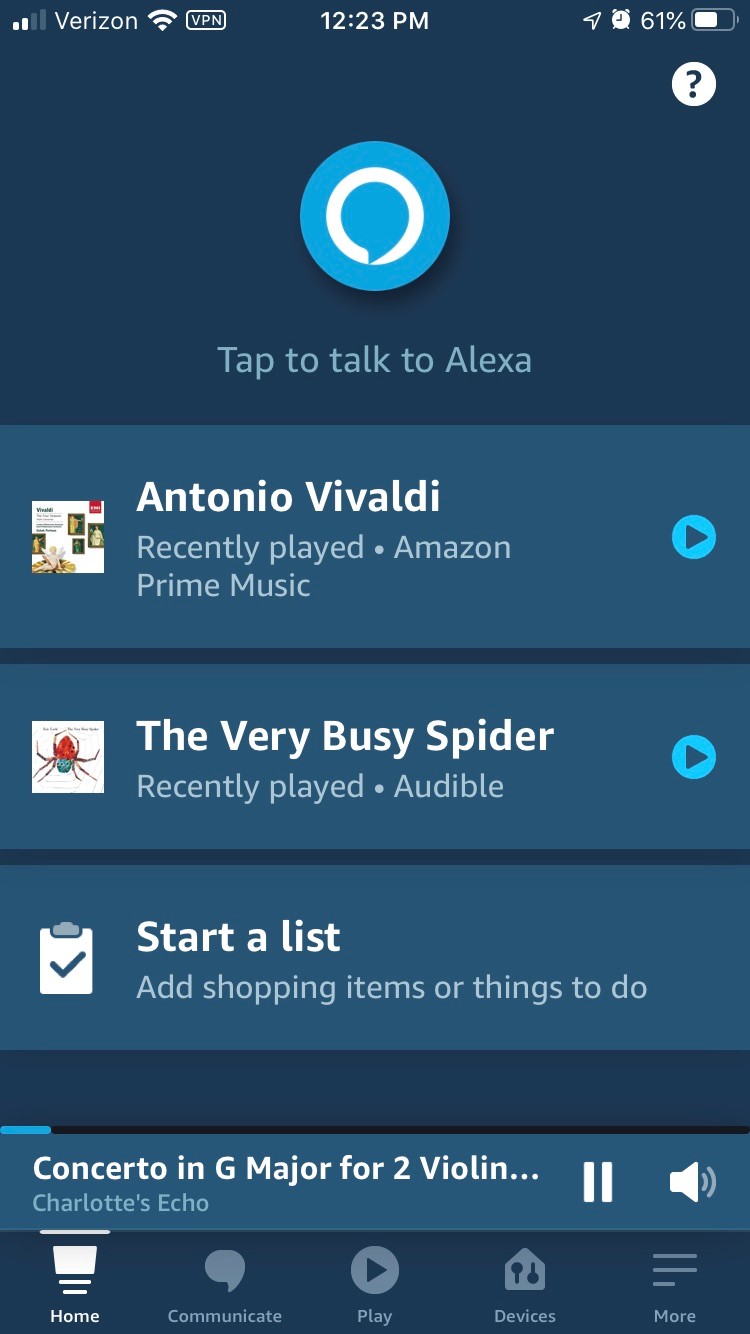
From the next screen, select Settings, which is near the bottom
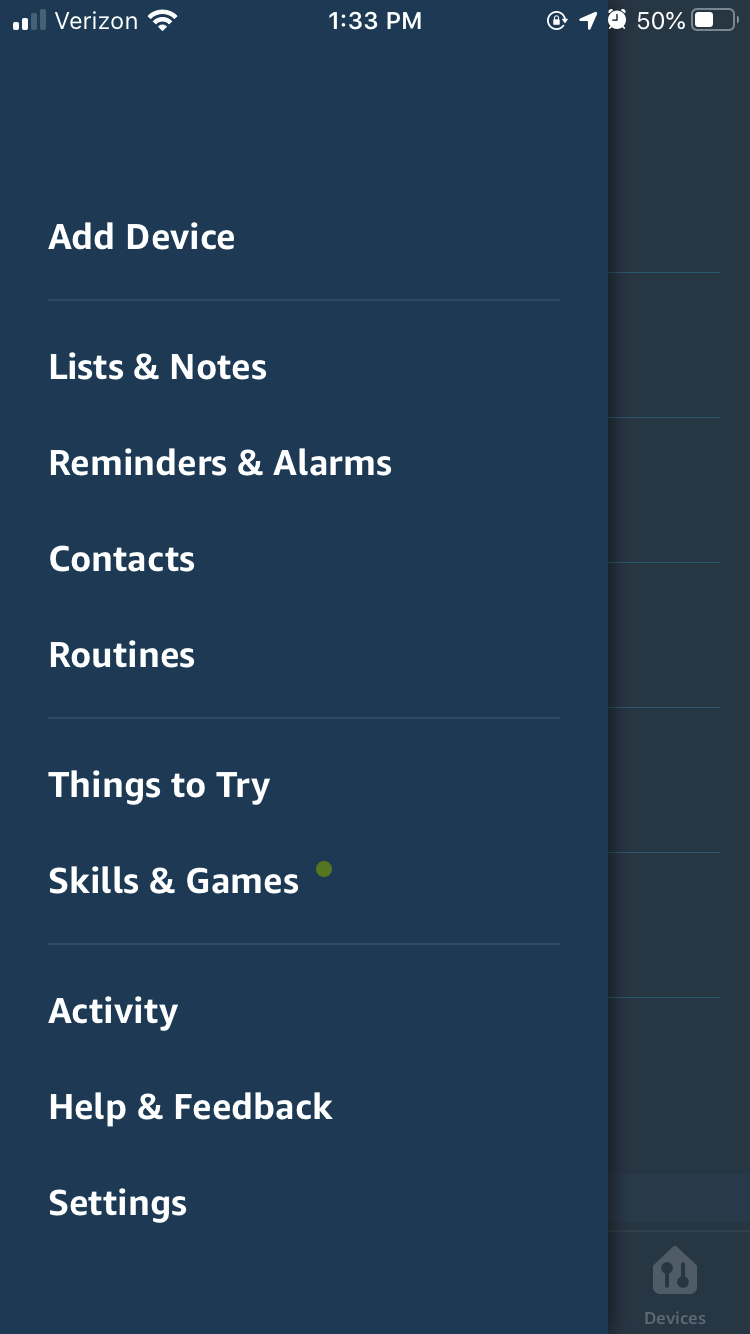
From the next screen, scroll down until you see Flash Briefing
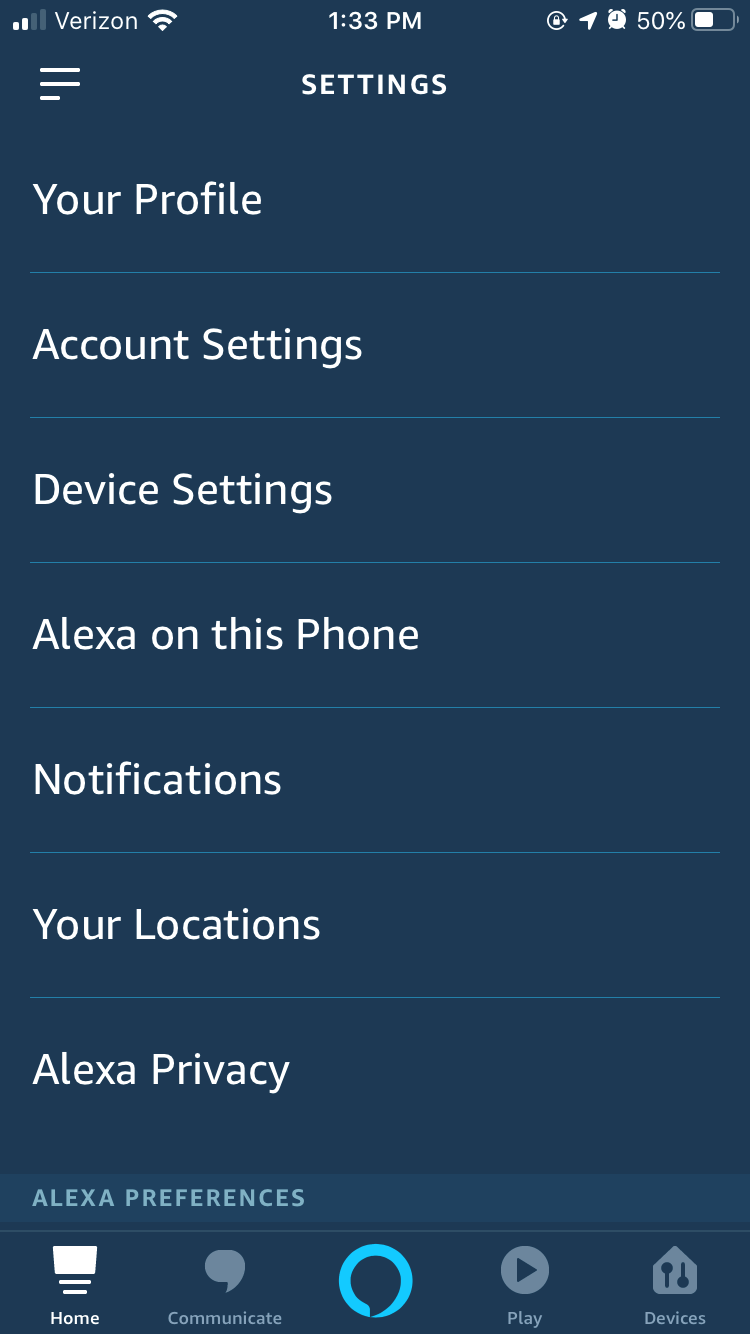
Keep scrolling down and down until you see Flash Briefing
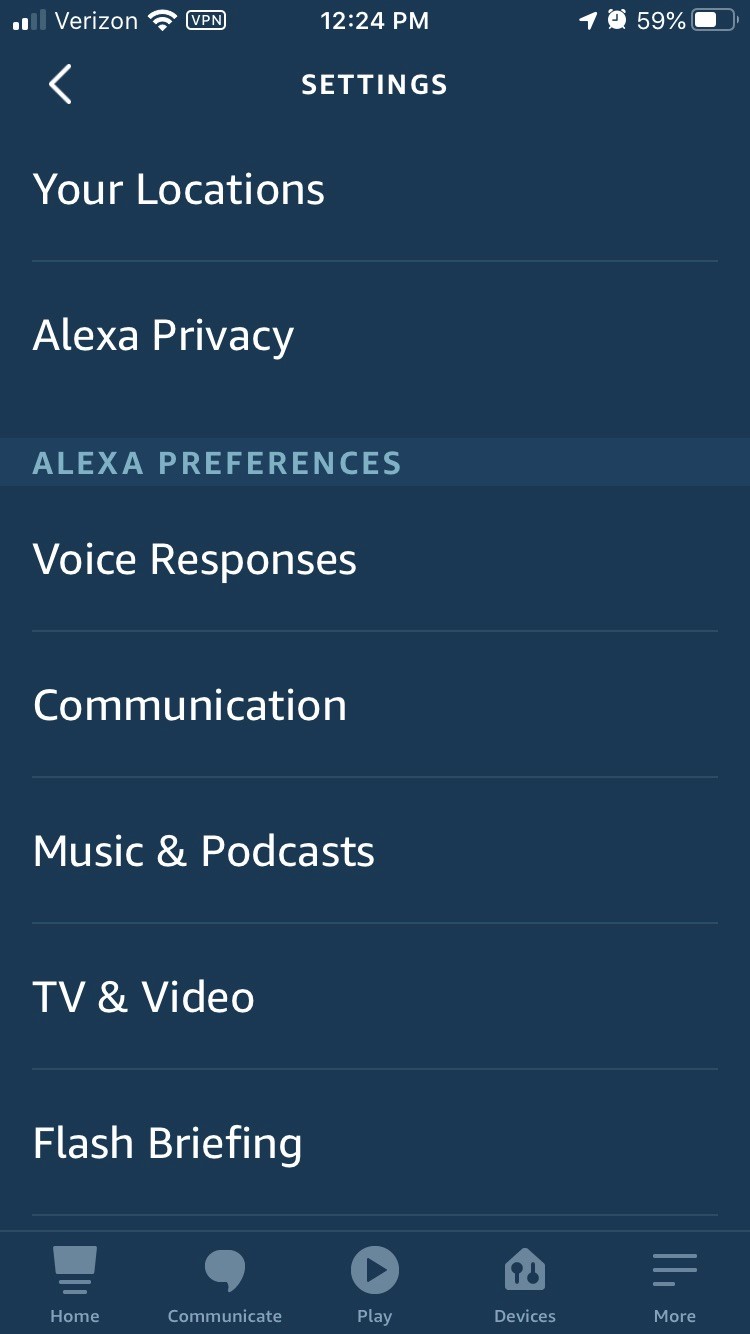
On the next screen search for US Army Corps of Engineers and select it.
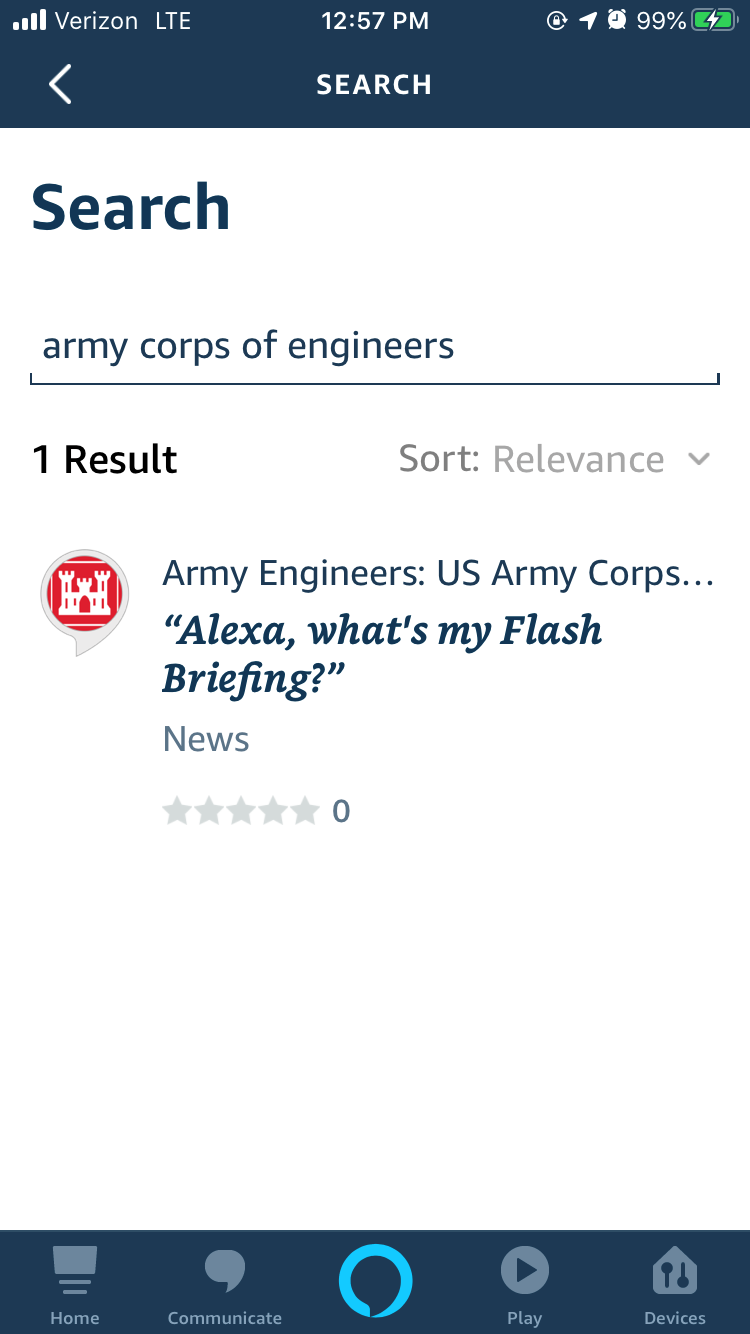
Then any Alexa device on your account will read the USACE RSS news feed when you ask Alexa, what’s in the news?